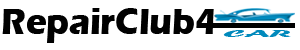If you have a ZIP File you will need to follow the instructions below. Windows If you’re using Windows 7, 8 or 10 you can just right click the file and then left click “Extract All” to extract with Windows’ native ZIP extractor. Then click ‘Extract’ in the window that loads. And then if you leave ‘Show extracted files when complete’ ticked then you’ll be taken to your extracted manual files. Apple Mac If you’re using a Mac you can use the native Apple extractor. Just double click the .zip file and it will start extracting.